3rd Party Account Creation
VETTX uses integrations with numerous other systems to maximize and organize your car-buying capabilities
****You will need a personal Gmail or Outlook account when setting up these accounts and to use for email integration in VettX. Buyers tend to recieve a higher response rate when using a personal email address as opposed to a business/dealership email.
AutoTrader
- Sign In: Click this link: AutoTrader Sign In.
- Use your personal facing Gmail/Outlook account to log in.
- Check your email and verify your identity if prompted
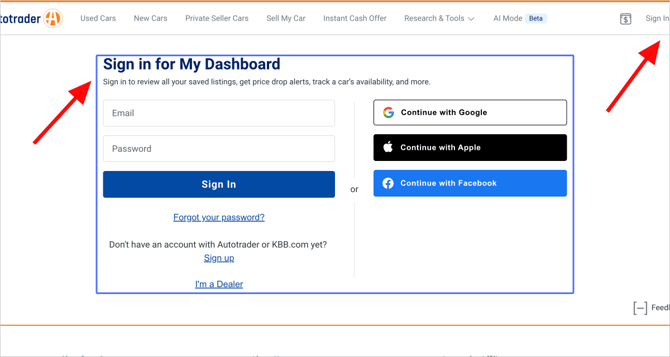
Q: Why is Autotrader asking me to verify my identity? Is it safe to do so?
A: Autotrader will ask new accounts to verify their identity as they process transactions through their site. Verifying your identity on AT is safe, and it makes the Autotrader system safer for the sellers as well!
Q: Autotrader won’t let me message any sellers. What should I do?
A: Please reach out to Autotrader support if you experience messaging/account issues.
Q: How do I send my phone number or email to a seller on Autotrader?
A: Since Autotrader wants to keep personal information secure, it may not let you send your information directly through the chat. Instead, write your number or email down and send a picture to the seller! If you’re unable to send a picture, you can also “Schedule Test Drive” which will give the seller your contact details so they can reach out directly.
Q: Should I complete transactions on Autotrader?
A: While you can complete transactions directly on Autotrader, VettX highly recommends handling your transactions in house.
Cars.com
- Sign In: Click this link: Cars.com Login.
- It’s recommend to use your personal Gmail/Outlook account to sign in for the best response rate.
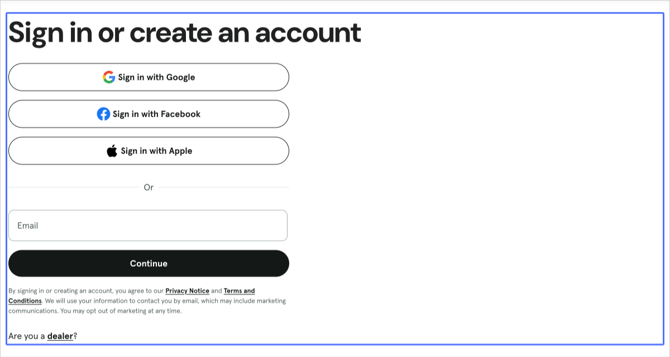
- Log In or Sign Up: Click this link to Facebook Log In.
- Please use your personal Facebook account to message sellers on Marketplace for a higher response rate. If you already have a Facebook account, it is not recommended to create a new one as it may result in Facebook marking your new account as a spam account.
- If creating a new account, please:
- Add a profile picture and cover photo.
- Connect with friends, family, or coworkers.
- Share a few posts on your wall.
- Send a message to a friend on Messenger before reaching out to sellers.
Q: Facebook says I’ve reached my messaging limit. What should I do?
A: Be mindful of the messages you’re sending through Facebook. Make sure you’re not sending the same message over and over. Switch it up! Make the message personal by adding the sellers name, make or model of their vehicles, or other details to make your message stand out. Reach out to Facebook Support if you’re still running into trouble
Q: I already have a Facebook account. Should I create a new one for this?
A: No, do not create another account if you already have one. It’s better to use a personal account that’s already been up and running.
Craigslist
You don’t need a Craigslist account to contact sellers, as every listing includes an email address and/or phone number! You can communicate directly through VettX. You just need a GMail or Outlook account.
- Please navigate to Settings and Integrations to see instructions on how to integrate your email.
Q: I don’t see a phone number or email address for a Craigslist seller. How do I find that?
A: Click the Craigslist symbol on the vehicle card, select the purple Reply button in the top left corner, and copy & paste the email/phone number in the Seller tab of the vehicle card. . This allows you to communicate with the seller using the Message box.
If you have any questions or need assistance, feel free to reach out. We're here to help!